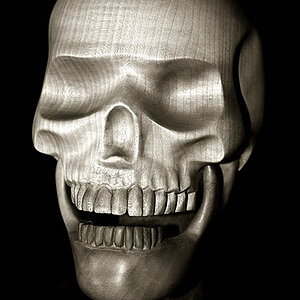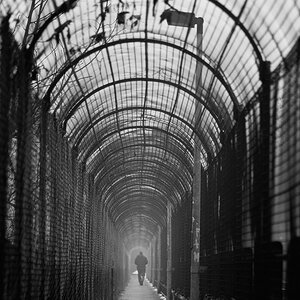Samerr9
TPF Noob!
- Joined
- Jan 15, 2011
- Messages
- 683
- Reaction score
- 46
- Location
- Abu Dhabi,UAE
- Can others edit my Photos
- Photos OK to edit
Hi all
I had some problems with white balance lately, especially on forums where people say I am having a green tint in my photos! So I decided to calibrate my screen. I am using the spyder3. Honestly, after I calibrated I saw everything turning out to be yellow and darker.
Kindly help me out on this specially the people with properly calibrated screens. Below is the same image with two manual white balance edits. The first photo is the one edited before I calibrate. When I calibrated the sky was yellow and doesn't look good. So I played with the levels and got satisfied with the second edit. So which looks better on your screen?
Your help on this is really much appriciated. Thank you.
Before calibration:

After calibration:

I had some problems with white balance lately, especially on forums where people say I am having a green tint in my photos! So I decided to calibrate my screen. I am using the spyder3. Honestly, after I calibrated I saw everything turning out to be yellow and darker.
Kindly help me out on this specially the people with properly calibrated screens. Below is the same image with two manual white balance edits. The first photo is the one edited before I calibrate. When I calibrated the sky was yellow and doesn't look good. So I played with the levels and got satisfied with the second edit. So which looks better on your screen?
Your help on this is really much appriciated. Thank you.
Before calibration:

After calibration:




![[No title]](/data/xfmg/thumbnail/39/39429-cfa441056f1e6a1995539dc87c794876.jpg?1619739028)