rprimeau95
TPF Noob!
- Joined
- Jan 2, 2007
- Messages
- 133
- Reaction score
- 0
- Location
- Michigan
- Can others edit my Photos
- Photos OK to edit
Ok I am new to using a studio and all the lighting I took some nice shots of my son with white backdrop but almost all of them had a shadow? I tried moving the lights all different ways but still they seemed to remain? what is the best way to eliminate these shadows when in studio using white backdrops? My pics were to big to post here so I uploaded them to photobucket I don't have privileges to post in the gallery here. Let me say I am shooting in RAW-JPEG and I am not used to shooting in Raw I notice that they are all graining a lot of noise I have to remove when editing which I don't know if that is suppose to be that way?
All have Shodows
http://img.photobucket.com/albums/v724/primeau/6960.jpg
http://img.photobucket.com/albums/v724/primeau/6960b.jpg
http://img.photobucket.com/albums/v724/primeau/6989.jpg
http://img.photobucket.com/albums/v724/primeau/7017.jpg
Edited
http://img.photobucket.com/albums/v724/primeau/7011.jpg
Before Editing very dark in spite of using all the studio flash I must have my camera in the wrong setting.
http://img.photobucket.com/albums/v724/primeau/IMG_7011.jpg
http://img.photobucket.com/albums/v724/primeau/7007.jpg
http://img.photobucket.com/albums/v724/primeau/6996.jpg
Same day and backdrop no shadow
http://img.photobucket.com/albums/v724/primeau/6973.jpg
A few days before did my daughter same backdrop white but I used more lighting on her and did not get those shadows
http://img.photobucket.com/albums/v724/primeau/6704b.jpg
http://img.photobucket.com/albums/v724/primeau/6896g.jpg
I have a maternity shoot on Saturday and one more practice day at the studio and need to figure out how to not get these shadows unless I only use black background
All have Shodows
http://img.photobucket.com/albums/v724/primeau/6960.jpg
http://img.photobucket.com/albums/v724/primeau/6960b.jpg
http://img.photobucket.com/albums/v724/primeau/6989.jpg
http://img.photobucket.com/albums/v724/primeau/7017.jpg
Edited
http://img.photobucket.com/albums/v724/primeau/7011.jpg
Before Editing very dark in spite of using all the studio flash I must have my camera in the wrong setting.
http://img.photobucket.com/albums/v724/primeau/IMG_7011.jpg
http://img.photobucket.com/albums/v724/primeau/7007.jpg
http://img.photobucket.com/albums/v724/primeau/6996.jpg
Same day and backdrop no shadow
http://img.photobucket.com/albums/v724/primeau/6973.jpg
A few days before did my daughter same backdrop white but I used more lighting on her and did not get those shadows
http://img.photobucket.com/albums/v724/primeau/6704b.jpg
http://img.photobucket.com/albums/v724/primeau/6896g.jpg
I have a maternity shoot on Saturday and one more practice day at the studio and need to figure out how to not get these shadows unless I only use black background









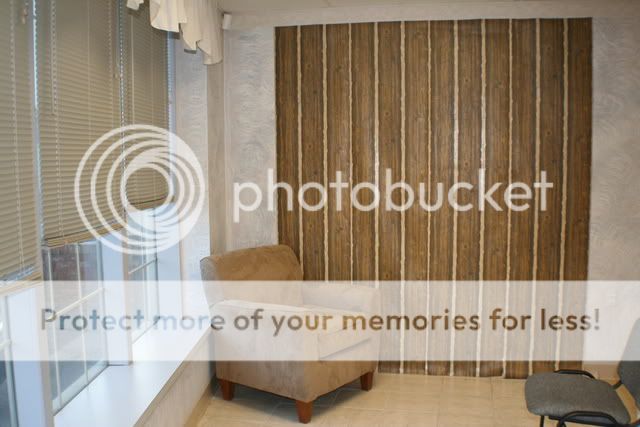















![[No title]](/data/xfmg/thumbnail/38/38261-db20f6f92ee8f0d4c5cf1536e308638b.jpg?1734172147)




