fadingaway1986
I Burn Easily :(
- Joined
- Feb 4, 2004
- Messages
- 1,449
- Reaction score
- 9
- Location
- Queensland, Australia
- Website
- www.06photography.com
- Can others edit my Photos
- Photos OK to edit
Well, I finally got my scanner to work & scan the negatives. However, they look AWFUL!

I am scanning them on a Umax Astra 600s, using VueScan 8.1.4.
I have tried scanning them on the default settings, and by changing things...
As you can see - I wouldn't want to make a print from this...
The actual photo is very clear, it was a nice day - the sky was blue...
Can anyone help me?
Thanks.
Alecia.

I am scanning them on a Umax Astra 600s, using VueScan 8.1.4.
I have tried scanning them on the default settings, and by changing things...
As you can see - I wouldn't want to make a print from this...
The actual photo is very clear, it was a nice day - the sky was blue...
Can anyone help me?
Thanks.
Alecia.









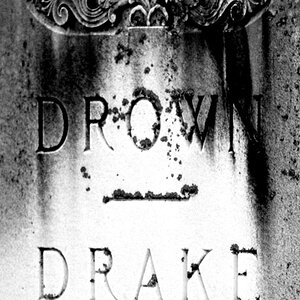


![[No title]](/data/xfmg/thumbnail/39/39180-3dcdd0aa38e4d015a48a17b0e45542fb.jpg?1619738902)
