Navigation
Install the app
How to install the app on iOS
Follow along with the video below to see how to install our site as a web app on your home screen.

Note: This feature currently requires accessing the site using the built-in Safari browser.
More options
You are using an out of date browser. It may not display this or other websites correctly.
You should upgrade or use an alternative browser.
You should upgrade or use an alternative browser.
Homemade Lightbox, D7000, White balance question
- Thread starter bmilcs
- Start date
- Joined
- Jul 8, 2005
- Messages
- 45,747
- Reaction score
- 14,806
- Location
- Victoria, BC
- Website
- www.johnsphotography.ca
- Can others edit my Photos
- Photos OK to edit
Place a known white or 18% grey white balance target in the shot and correct to that.
- Joined
- Mar 8, 2011
- Messages
- 25,160
- Reaction score
- 9,010
- Location
- Iowa
- Website
- pixels.com
- Can others edit my Photos
- Photos NOT OK to edit
I see your problem:
Camera Maker: NIKON CORPORATION
Camera Model: NIKON D7000
Lens: 35.0 mm f/1.8
Image Date: 2014-03-25 19:23:25 +0000
Focal Length: 35mm (35mm equivalent: 52mm)
Aperture: f/4.0
Exposure Time: 0.010 s (1/100)
ISO equiv: 100
Exposure Bias: none
Metering Mode: Matrix
Exposure: Manual
Exposure Mode: Manual
White Balance: Manual
Flash Fired: No (enforced)
Orientation: Normal
Color Space: Adobe RGB (1998)
GPS Coordinate: undefined, undefined
Creator: [email protected] (858) 453-2099
Copyright: P O Box 8778 LaJolla CA 92038 USA
Comment: (c)KenRockwell.com (858) 453-2099
Software: Adobe Photoshop CS6 (Windows)
:mrgreen:
That said, you need to use an eyedropper to correct the white balance with your software. The image is also very very flat in terms of contrast. You need to adjust the black and white points.

Camera Maker: NIKON CORPORATION
Camera Model: NIKON D7000
Lens: 35.0 mm f/1.8
Image Date: 2014-03-25 19:23:25 +0000
Focal Length: 35mm (35mm equivalent: 52mm)
Aperture: f/4.0
Exposure Time: 0.010 s (1/100)
ISO equiv: 100
Exposure Bias: none
Metering Mode: Matrix
Exposure: Manual
Exposure Mode: Manual
White Balance: Manual
Flash Fired: No (enforced)
Orientation: Normal
Color Space: Adobe RGB (1998)
GPS Coordinate: undefined, undefined
Creator: [email protected] (858) 453-2099
Copyright: P O Box 8778 LaJolla CA 92038 USA
Comment: (c)KenRockwell.com (858) 453-2099
Software: Adobe Photoshop CS6 (Windows)
:mrgreen:
That said, you need to use an eyedropper to correct the white balance with your software. The image is also very very flat in terms of contrast. You need to adjust the black and white points.

- Joined
- Jul 8, 2005
- Messages
- 45,747
- Reaction score
- 14,806
- Location
- Victoria, BC
- Website
- www.johnsphotography.ca
- Can others edit my Photos
- Photos OK to edit
You can... buy this.
I really don't have the time to read an indepth book on lighting. I took up photography very casually - to improve my e-bay, shave of the day shots on a shaving forum and so on. I appreciate the input but I'm looking for a basic how-to kind of answer
As an Amazon Associate we earn from qualifying purchases.
Ysarex
Been spending a lot of time on here!
- Joined
- Nov 27, 2011
- Messages
- 7,139
- Reaction score
- 3,701
- Location
- St. Louis
- Can others edit my Photos
- Photos OK to edit
You need to use your camera's custom white balance setting and you need to set WB from a target placed in the same light as your subject. Use a white Styrofoam food tray for the target.
Robin Usagani
Been spending a lot of time on here!
- Joined
- Jun 6, 2010
- Messages
- 10,347
- Reaction score
- 2,174
- Location
- Denver, CO
- Can others edit my Photos
- Photos OK to edit
Or why not just use a preset wb? That is a lot better than using the eye dropper or auto WB. The thing is, most of your light is from a flash (I assume). I would just set my wb to either sun or flash. I probably would set it to flash. When I shoot a portrait, I like to use sun wb preset with my flash.
sk66
No longer a newbie, moving up!
- Joined
- Jan 24, 2014
- Messages
- 244
- Reaction score
- 42
- Location
- Harrisburg PA
- Can others edit my Photos
- Photos OK to edit
It looks more like a metering/lighting issue to me.
You're photographing little reflective things on bright white... the camera is going to want to underexpose by ~ 1-2 stops.
This is the first image with only pushing the exposure 1 stop.

But if your lighting is constant (predictable) why are you using AWB when SOOC images is your requirement?
You're photographing little reflective things on bright white... the camera is going to want to underexpose by ~ 1-2 stops.
This is the first image with only pushing the exposure 1 stop.

But if your lighting is constant (predictable) why are you using AWB when SOOC images is your requirement?
Last edited:
It looks more like a metering/lighting issue to me.
You're photographing little reflective things on bright white... the camera is going to want to underexpose by ~ 1-2 stops.
This is the first image with only pushing the exposure 1 stop.
View attachment 69484
But if your lighting is constant (predictable) why are you using AWB when SOOC images is your requirement?
Not sure what you mean by this?
I tried using the PRE wb feature and it was turning my images even more blue. Not sure why. I made sure to fill the entire frame with white posterboard when I took it.
MOREGONE
No longer a newbie, moving up!
- Joined
- Sep 13, 2012
- Messages
- 875
- Reaction score
- 195
- Location
- Tempe, AZ
- Can others edit my Photos
- Photos NOT OK to edit
Yes, the photo is under exposed. That is the most obvious thing to me. If you're shooting in an Auto mode use the exposure compensation button (+- symbol) to increase the exposure (allow more light in). Hold the button down, rotate the dial, release.
EV Compensation Explained - Digital Photography School
White balance looks fine enough to me.
EV Compensation Explained - Digital Photography School
White balance looks fine enough to me.
Scatterbrained
Been spending a lot of time on here!
- Joined
- Apr 19, 2010
- Messages
- 2,184
- Reaction score
- 1,083
- Location
- Yucca Valley, Ca
- Can others edit my Photos
- Photos NOT OK to edit
Take a picture of the blank white paper. Use the picture to set the cameras custom white balance. Change the white balance setting to the custom white balance. Now you have your white balance. Now to get the exposure (assuming the lighting is constant). Turn on the highlight warning. Take a picture. Bump up the exposure till the blinkies start to show up. That's a quick and easy way to set this up for e-bay purposes.
Similar threads
- Replies
- 0
- Views
- 50
- Replies
- 0
- Views
- 50
- Replies
- 24
- Views
- 1K
- Replies
- 2
- Views
- 472









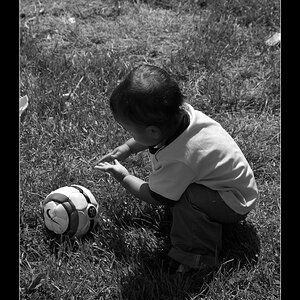



![[No title]](/data/xfmg/thumbnail/30/30872-cd51e29bb57fff318ae9841cb002aa5b.jpg?1619734489)