TamiAz
Been spending a lot of time on here!
- Joined
- Sep 26, 2011
- Messages
- 1,004
- Reaction score
- 524
- Location
- Arizona
- Can others edit my Photos
- Photos OK to edit
I took some pictures for my friend today and we went to try out a new location that I had never been to. I told her to bring a neutral blanket for the baby. Well, she brought a bright pink and plaid blanket. I didn't want to use it so I used a small white blanket I had in my car. I have some great pictures of a darling baby in a cute tutu with dirt in the background. Is there any way the background can be fixed? I have Lightroom and Photoshop Elements. Any help would be greatly appreciated!!
Here's an example..

Here's an example..




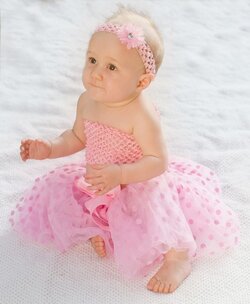






![[No title]](/data/xfmg/thumbnail/39/39291-a89dc472765e04f66f617dd9acc8030d.jpg?1619738958)



![[No title]](/data/xfmg/thumbnail/39/39290-dfb3e819bd94a7f30797638ae1ae27cf.jpg?1619738958)


