shingfan
TPF Noob!
- Joined
- Dec 29, 2006
- Messages
- 569
- Reaction score
- 0
- Location
- Toroto, ON
- Can others edit my Photos
- Photos OK to edit
i dont have a monitor calibrator......when i look in CS2....the color looks fine...but when i look at it in IE....the colors seems a bit "cold"......what do you see in your monitor?.....also.....what do you think of the skin tone.....any adjustment you can recommend
(Matt....i bought the book "SKIN"....going to read it once i received it )
)

(Matt....i bought the book "SKIN"....going to read it once i received it
 )
)


![[No title]](/data/xfmg/thumbnail/35/35875-613296cbb015a9d4bc5b47aca161290e.jpg?1619737200)


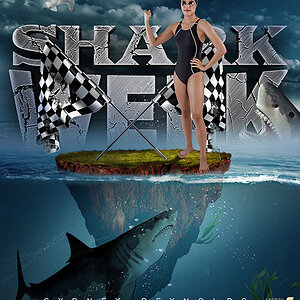

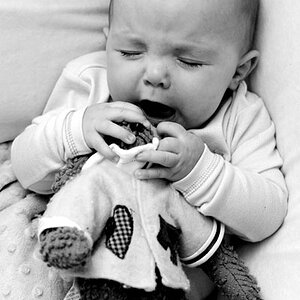


![[No title]](/data/xfmg/thumbnail/35/35870-e324e80cd11d99176357e12cd2ba3b8a.jpg?1619737196)
![[No title]](/data/xfmg/thumbnail/35/35867-0c74c728d92f908264af585fd93bd36c.jpg?1619737194)

