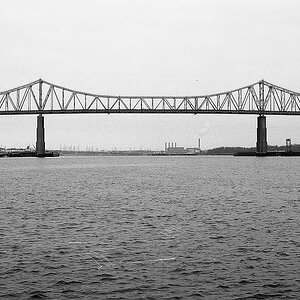misstwinklytoes
TPF Noob!
- Joined
- Jun 13, 2010
- Messages
- 2,111
- Reaction score
- 40
- Location
- Texas
- Website
- www.etsy.com
- Can others edit my Photos
- Photos OK to edit
Just used the clone brush in GIMP (GIMP is free software for photo editing) an cloned that sucker right out of there! There are tons of GIMP tutorials on youtube.




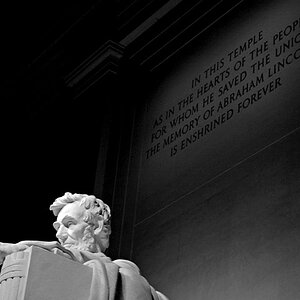
![[No title]](/data/xfmg/thumbnail/37/37606-3c9ffb5906173fa2aa489341967e1468.jpg?1619738148)