tigidig4x
TPF Noob!
- Joined
- May 18, 2013
- Messages
- 57
- Reaction score
- 1
- Location
- Davao City, Philippines
- Can others edit my Photos
- Photos OK to edit
Hi guys.. I just want to ask on how to achieve this effect? I tried everything i "think" the technique on achieving this. I tried to use long exposures and then zooming while the shutter is open, but i think it isn't the right method. I researched on the internet but i cant find the tutorial about this one.. So could you please teach me? Thank you so mch..







![[No title]](/data/xfmg/thumbnail/35/35956-7047189d31e1c1f6029266079390f54a.jpg?1619737269)
![[No title]](/data/xfmg/thumbnail/36/36134-64e77d33cc4c68e1253adc2879f24a96.jpg?1619737387)
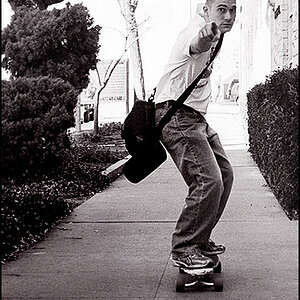
![[No title]](/data/xfmg/thumbnail/34/34127-a0d1223fcaca46821c9dace22d8f88c2.jpg?1619736298)
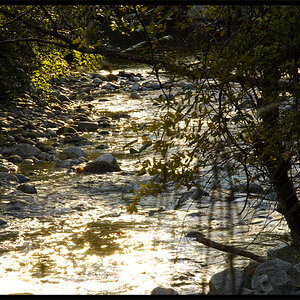

![[No title]](/data/xfmg/thumbnail/40/40304-a0ff25efbc1737761e8c4d43e2caa085.jpg?1619739412)


