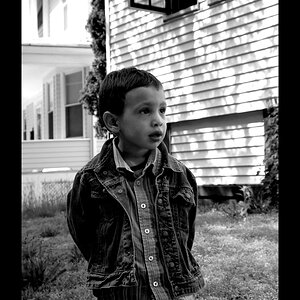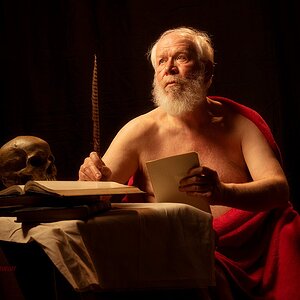Hi all,
I am a beginner in photography, am having a Nikon D40 camera. I need to know how to add the date and time on the photo, i read the user's guide provided with the camera, but I couldnt find an answer to my query. They have written about setting the date ,time, date format etc to the camera , and I did that. But when I see the photo there is no date or time on it. I think this is a silly question from my side, but i couldnt see the answer myself...please help me.
Thanks in advance....
regards,
Suresh
I am a beginner in photography, am having a Nikon D40 camera. I need to know how to add the date and time on the photo, i read the user's guide provided with the camera, but I couldnt find an answer to my query. They have written about setting the date ,time, date format etc to the camera , and I did that. But when I see the photo there is no date or time on it. I think this is a silly question from my side, but i couldnt see the answer myself...please help me.
Thanks in advance....
regards,
Suresh