lvcrtrs
TPF Noob!
- Joined
- Dec 18, 2008
- Messages
- 606
- Reaction score
- 1
- Location
- Pennsylvania
- Can others edit my Photos
- Photos OK to edit
Can anyone tell me how to fix this with PS Elements 7? I tried some of the distortion controls but couldn't find a way to pull in the right wall only. The left could use to come in too but not as much.







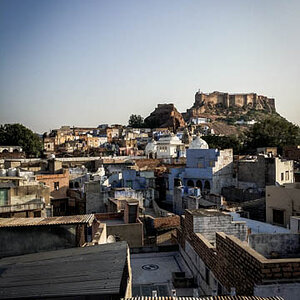




![[No title]](/data/xfmg/thumbnail/31/31977-2b717e032201241cbeae8226af23eba4.jpg?1619735136)



![[No title]](/data/xfmg/thumbnail/35/35268-34a315519597f60516d59124092e9bc2.jpg?1619736971)
![[No title]](/data/xfmg/thumbnail/37/37519-6093821531f744039f3ac2b3e30c7dbf.jpg?1619738128)