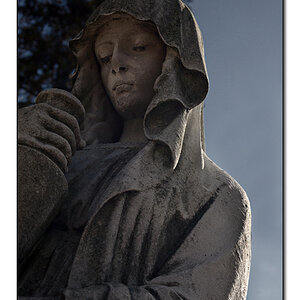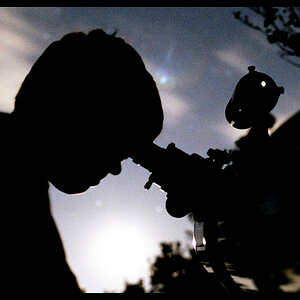duarted
TPF Noob!
- Joined
- Dec 26, 2013
- Messages
- 65
- Reaction score
- 3
- Location
- Belize / Portugal / USA
- Can others edit my Photos
- Photos NOT OK to edit
Hello,
This might be basic but I don't know the answer to it.
So I have 3 objects here, at different distances from the camera. How can I focus all of them in the same photo? I'm using a Canon 6D + Canon 50mm 1.8 and I can only focus one of the objects.
What should I do to focus the 3 objects?
Thanks!


This might be basic but I don't know the answer to it.
So I have 3 objects here, at different distances from the camera. How can I focus all of them in the same photo? I'm using a Canon 6D + Canon 50mm 1.8 and I can only focus one of the objects.
What should I do to focus the 3 objects?
Thanks!