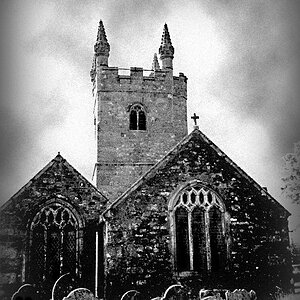msvg
TPF Noob!
- Joined
- Dec 19, 2006
- Messages
- 26
- Reaction score
- 0
- Location
- Toronto, Canada
- Website
- www.flickr.com
- Can others edit my Photos
- Photos OK to edit
I was wondering if any of you have the same problem I do. Sometimes when I take night photography, I get this green glow show up.
Ex:

Is there anyway to avoid that?
Ex:

Is there anyway to avoid that?









![[No title]](/data/xfmg/thumbnail/34/34345-5642c495cae8d6c7bb83c28664146cf1.jpg?1619736381)
![[No title]](/data/xfmg/thumbnail/37/37626-4a6ffc3f17ab3a8e97170fda3276640e.jpg?1619738154)
![[No title]](/data/xfmg/thumbnail/37/37629-fa70c9f81cc7da4d6a9b512502f9bf84.jpg?1619738155)

![[No title]](/data/xfmg/thumbnail/34/34347-8b81549fefc38aca163688d07a9f5ced.jpg?1619736384)