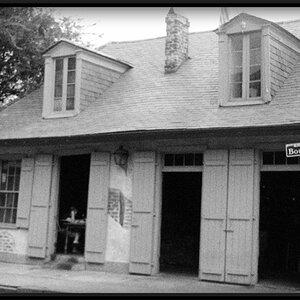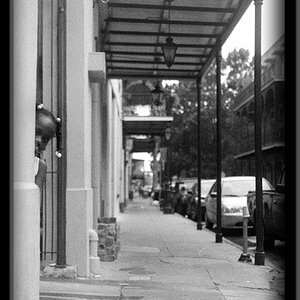riotgrl
TPF Noob!
- Joined
- Feb 4, 2009
- Messages
- 5
- Reaction score
- 0
- Can others edit my Photos
- Photos OK to edit
I think I'm qualified to post in here,  (beyond the basics). I have a Nikon D40 and take photographs almost entirely for business. I know how to use all the functions, and generally shoot in manual mode, and we have a whole professional lighting set up with muslin background. BUT we cannot figure out how to get backgrounds in our pictures like this-
(beyond the basics). I have a Nikon D40 and take photographs almost entirely for business. I know how to use all the functions, and generally shoot in manual mode, and we have a whole professional lighting set up with muslin background. BUT we cannot figure out how to get backgrounds in our pictures like this-

(not my picture)
instead of like this-

where you can see the stupid crinkly background (my picture)!:x
I'm starting to think you have to go to RAW which I know NOTHING about, am hoping its something really simple though :er: If anyone knows, please tell me! And then I'll want to know how I can learn too. Thanks so much in advance!!!

(not my picture)
instead of like this-

where you can see the stupid crinkly background (my picture)!:x
I'm starting to think you have to go to RAW which I know NOTHING about, am hoping its something really simple though :er: If anyone knows, please tell me! And then I'll want to know how I can learn too. Thanks so much in advance!!!




![[No title]](/data/xfmg/thumbnail/38/38263-ad5e4c9e677626ddb5b1e7cdf9ebe40e.jpg?1619738548)