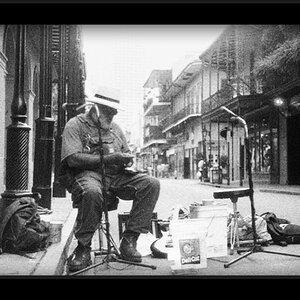So I was asked by my church to champion a Christmas photo wall. I shoot with a Sony a7iii, 24-70 2.8 GM and 70-200 2.8 GM. I used to shoot Canon, had a half dozen L-series lenses, but recently jumped ship and downsized my lenses to the 2 that I used most.
Anyway, in terms of lighting, all I have are 64” shoot-through Paul Buff umbrellas and 150WS Flashpoint strobes. As seen I only used 1 strobe and 1 umbrella, however I did add a reflector next to the tree for a little fill.
My end results were adequate, all of the recipients loved what they received but I, of course saw room for improvement. It was the 1st year we did this so it was a learning platform for everyone. I’m just a hobbyist and I saw about 1,000 people through my line. It was quite the day.
I shot tethered with my 24-70 at 5.6, 1/125 and ISO 100. I found that in almost every shot my highlights and shadows were high, which were quickly fixed in LR before we printed onsite with a 4x6 photo printer. I quickly added a lens correction and a bit of contrast, then printed.
Because artificial light is new to me, I’m all ears for suggestions. Please help. I’m looking to improve in this area as I believe my church will continue to ask me about these types of projects. It was a HUGE hit on Christmas Eve for families. Thanks in advance my friends!
BTW, I’ll buy whatever is necessary. I want to do this right. I’m already planning a new tripod and head, mine is Manfrotto but annoys the heck out of me.


Sent from my iPhone using ThePhotoForum.com mobile app
Anyway, in terms of lighting, all I have are 64” shoot-through Paul Buff umbrellas and 150WS Flashpoint strobes. As seen I only used 1 strobe and 1 umbrella, however I did add a reflector next to the tree for a little fill.
My end results were adequate, all of the recipients loved what they received but I, of course saw room for improvement. It was the 1st year we did this so it was a learning platform for everyone. I’m just a hobbyist and I saw about 1,000 people through my line. It was quite the day.
I shot tethered with my 24-70 at 5.6, 1/125 and ISO 100. I found that in almost every shot my highlights and shadows were high, which were quickly fixed in LR before we printed onsite with a 4x6 photo printer. I quickly added a lens correction and a bit of contrast, then printed.
Because artificial light is new to me, I’m all ears for suggestions. Please help. I’m looking to improve in this area as I believe my church will continue to ask me about these types of projects. It was a HUGE hit on Christmas Eve for families. Thanks in advance my friends!
BTW, I’ll buy whatever is necessary. I want to do this right. I’m already planning a new tripod and head, mine is Manfrotto but annoys the heck out of me.
Sent from my iPhone using ThePhotoForum.com mobile app








![[No title]](/data/xfmg/thumbnail/38/38263-ad5e4c9e677626ddb5b1e7cdf9ebe40e.jpg?1619738548)