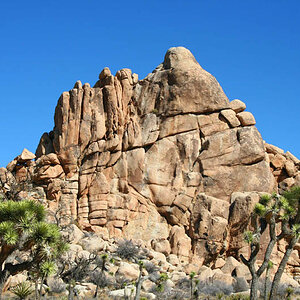Matrixgravity
TPF Noob!
- Joined
- Jul 22, 2011
- Messages
- 46
- Reaction score
- 0
When I shoot pictures with my camera, I shoot in RAW. Afterwards, I transfer the RAW files onto my computer, and import them into a program called "Samsung Raw Converter." Then from there, I have to convert the RAW files into JPG's. THEN, I put them into Adobe Photoshop. Now, my question is, by converting them into JPG's, am I losing any quality? And another question. Is there a way to just open RAW files in Photoshop so I don't have to convert everytime?


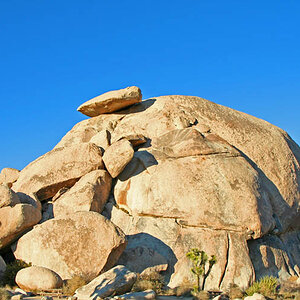
![[No title]](/data/xfmg/thumbnail/39/39293-55a527d2a9b287bf5e5b6d118abab22c.jpg?1619738958)