eric-holmes
No longer a newbie, moving up!
- Joined
- Aug 8, 2009
- Messages
- 1,858
- Reaction score
- 49
- Location
- Arkansas
- Can others edit my Photos
- Photos OK to edit
I am sure that I am one of the last ones to ever use this, but I just came across it today. Under the enhance tab, convert to black and white. I have never used that before. I have always just desaturated and adjusted highlights and shadows to my liking. I don't know anything about these sliders so maybe someone could enlighten me.
I chose infrared on this photo and then just adjusted my sliders until I thought it looked good. I have never used this before so be gentle. I don't even know what infrared is but I am reading about it as soon as this posts.
Thoughts and Advice?

I chose infrared on this photo and then just adjusted my sliders until I thought it looked good. I have never used this before so be gentle. I don't even know what infrared is but I am reading about it as soon as this posts.
Thoughts and Advice?






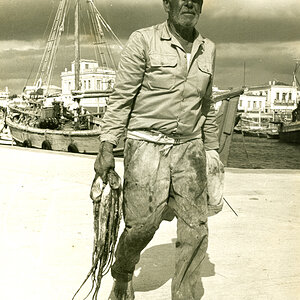
![[No title]](/data/xfmg/thumbnail/30/30990-df3df397f705643bc2c207cc9d579d08.jpg?1619734554)
![[No title]](/data/xfmg/thumbnail/31/31743-3b294ee78fc71e7bfc025b01eafb0c2d.jpg?1619734986)


![[No title]](/data/xfmg/thumbnail/31/31740-83040d547efdbb1f87736f24d2e9985c.jpg?1619734985)




![[No title]](/data/xfmg/thumbnail/30/30987-a33ca8e90b5d786c21e59d37945b9cc6.jpg?1619734552)