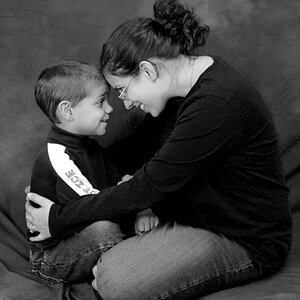- Joined
- Apr 9, 2009
- Messages
- 41,401
- Reaction score
- 5,706
- Location
- Iowa
- Website
- kharrodphotography.blogspot.com
- Can others edit my Photos
- Photos OK to edit
If you mean an upgrade to CS6, you'll have to contact Adobe and ask. Don't get your hopes up.I'm using CS5.5 btw. Is the free upgrade for that still available?