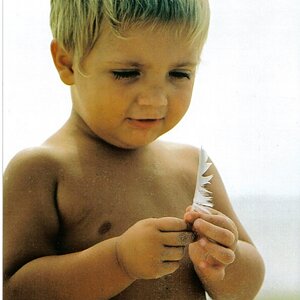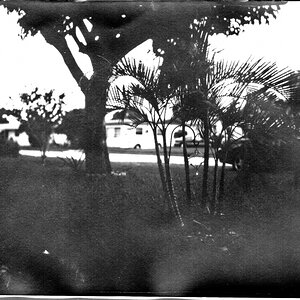FITBMX
Been spending a lot of time on here!
- Joined
- May 11, 2014
- Messages
- 3,860
- Reaction score
- 1,423
- Location
- Burns, KS, USA
- Can others edit my Photos
- Photos OK to edit
I haven't been here in a while, I have had so much going on.
Anyway, I have been working on my retouching and would love some CC on this one.
I am posting the before and after. I am well aware how bad the before is, it was a hard location and I was second shooting, and to be honest I just messed the exposer.
Shot with a Canon T3i, vintage f2.8 135mm lens. 100ISO, 1/125 at F2.8


Anyway, I have been working on my retouching and would love some CC on this one.
I am posting the before and after. I am well aware how bad the before is, it was a hard location and I was second shooting, and to be honest I just messed the exposer.
Shot with a Canon T3i, vintage f2.8 135mm lens. 100ISO, 1/125 at F2.8