Dinah
TPF Noob!
- Joined
- Jul 24, 2012
- Messages
- 3
- Reaction score
- 0
- Location
- U.S. Virgin Islands
- Can others edit my Photos
- Photos OK to edit
Hello,
My name is Dinah-Lee. I am starting a small business really soon making candles and soaps and I would like to learn to take my own web photos. I know I wouldn't become a professional overnight but I would like someone who can point me in the right direction. I am looking into buying the Cannon T2i camera. I want to know what should I know about taking great product photos? I know natural lighting is best and a white background would give a clean crisp picture. But what else is essential for me to know, and what resources can you share so I can learn them. My business means so much to me and I know taking great pictures of my beautiful products can make all the difference. Any advice will be greatly appreciated!
My name is Dinah-Lee. I am starting a small business really soon making candles and soaps and I would like to learn to take my own web photos. I know I wouldn't become a professional overnight but I would like someone who can point me in the right direction. I am looking into buying the Cannon T2i camera. I want to know what should I know about taking great product photos? I know natural lighting is best and a white background would give a clean crisp picture. But what else is essential for me to know, and what resources can you share so I can learn them. My business means so much to me and I know taking great pictures of my beautiful products can make all the difference. Any advice will be greatly appreciated!


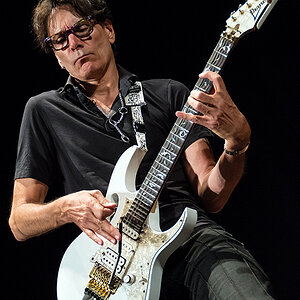






![[No title]](/data/xfmg/thumbnail/40/40300-583eaa43665714005823e12314084a4d.jpg?1619739411)



