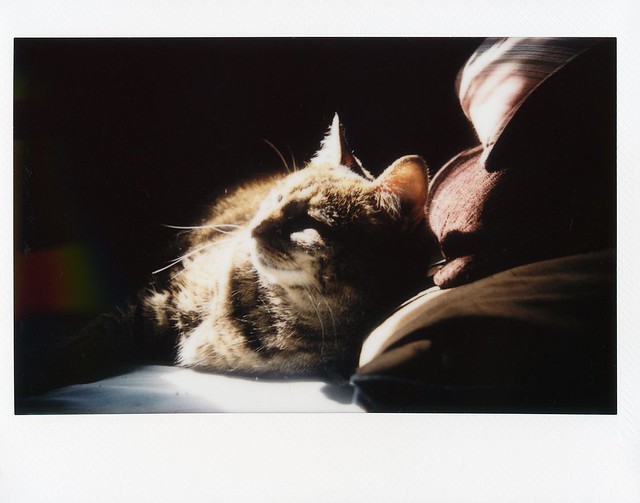goob4114
TPF Noob!
- Joined
- Aug 19, 2015
- Messages
- 31
- Reaction score
- 8
- Can others edit my Photos
- Photos OK to edit
I now regret trashing the roll in question and not saving any of the scans, so that I could show the results here. I just found this forum.
I developed some color film using the C41 process for the first time. I used a Patterson tank and developed two 35mm rolls at the same time. One roll came out great (by the low standard I had being that it was my first attempt) while the other roll was just unusable (by the same low standard, so it was REALLY bad). It was dark, terribly grainy - and the film itself was a dark blue/purplish color (instead of the expected amber color). It had blue and purple tint. It was just.....really bad. Of the two reels in my tank, the roll that turned out bad was on top, but I am 100% sure that I used enough chemistry. About 600 mL when the tank calls for 290 mL per 35mm roll of film. The ENTIRE bottom roll turned out great....and the ENTIRE top roll turned out anything but.
The roll that turned out good was purchased by me 6 to 8 months ago and used in a Canon T50 - and I took all the pictures.
The roll that turned out bad was from my girlfriend's camera, and she was trying to sell it. It had a roll of film in it with about 10 pictures remaining, so I shot off 10 quick ones and thought that it would be a good roll to practice on for my first time. She has no idea how old the film was, so for all we know, it's been in the camera for 8 years. I assume this is the problem, but I just wanted to post here and have an experienced film developer confirm that what I experienced is a possibility with really old film. By the way, the only pictures on this roll of film that showed any image at all were of those last 10 quick shots I did. The rest of the roll was just completely dark (as if the whole thing had been exposed to black). The camera itself is a Nikon N65, so I wouldn't expect any light leeks or anything like that.
Thanks for any responses.
I developed some color film using the C41 process for the first time. I used a Patterson tank and developed two 35mm rolls at the same time. One roll came out great (by the low standard I had being that it was my first attempt) while the other roll was just unusable (by the same low standard, so it was REALLY bad). It was dark, terribly grainy - and the film itself was a dark blue/purplish color (instead of the expected amber color). It had blue and purple tint. It was just.....really bad. Of the two reels in my tank, the roll that turned out bad was on top, but I am 100% sure that I used enough chemistry. About 600 mL when the tank calls for 290 mL per 35mm roll of film. The ENTIRE bottom roll turned out great....and the ENTIRE top roll turned out anything but.
The roll that turned out good was purchased by me 6 to 8 months ago and used in a Canon T50 - and I took all the pictures.
The roll that turned out bad was from my girlfriend's camera, and she was trying to sell it. It had a roll of film in it with about 10 pictures remaining, so I shot off 10 quick ones and thought that it would be a good roll to practice on for my first time. She has no idea how old the film was, so for all we know, it's been in the camera for 8 years. I assume this is the problem, but I just wanted to post here and have an experienced film developer confirm that what I experienced is a possibility with really old film. By the way, the only pictures on this roll of film that showed any image at all were of those last 10 quick shots I did. The rest of the roll was just completely dark (as if the whole thing had been exposed to black). The camera itself is a Nikon N65, so I wouldn't expect any light leeks or anything like that.
Thanks for any responses.