I
Iron Flatline
Guest
Hi all.
I am having some problems with lens flare, and I'm not sure if there's some obvious technique that I'm fumbling.
This first image was shot on a Canon 5D with a 28-135mm 1:3.5-5.6 IS at 28mm. It's a 30 second exposure at f/22. I know that's an odd setting, but I wanted some really crips stars around the light. By the way, it is noisy - I made a real beginner mistake by leaving my camera on a 250 ISO from an earlier shoot. I would have shot this stuff at 100 ISO. I'm also not convinced that the Image Stabilization is of any help. If anything, I assume that a long exposure might end up slightly soft and shaken with a flywheel spinning around... not sure how the IS works though.

The next two were shot at different exposures, with a much better lens. It's still a Canon 5D, but using a 16-35mm 1:2.8 L. Yes, I'm still at 250 ISO, don't even get me started how I feel about that...
First one is 6 seconds at f/22, and the second one is 1/6th of a second at f/2.8:


Thanks to a passing car I got a really nice light source for the blue garbage can, and it also off-set the curb nicely.
Anyway, I can mitigate some of the lens flare by shortening the exposure time, but then I don't get the crisp stars I was hoping for.
So who has some advice for night-time shooting? I'm "stabbing in the dark"...
I am having some problems with lens flare, and I'm not sure if there's some obvious technique that I'm fumbling.
This first image was shot on a Canon 5D with a 28-135mm 1:3.5-5.6 IS at 28mm. It's a 30 second exposure at f/22. I know that's an odd setting, but I wanted some really crips stars around the light. By the way, it is noisy - I made a real beginner mistake by leaving my camera on a 250 ISO from an earlier shoot. I would have shot this stuff at 100 ISO. I'm also not convinced that the Image Stabilization is of any help. If anything, I assume that a long exposure might end up slightly soft and shaken with a flywheel spinning around... not sure how the IS works though.

The next two were shot at different exposures, with a much better lens. It's still a Canon 5D, but using a 16-35mm 1:2.8 L. Yes, I'm still at 250 ISO, don't even get me started how I feel about that...
First one is 6 seconds at f/22, and the second one is 1/6th of a second at f/2.8:


Thanks to a passing car I got a really nice light source for the blue garbage can, and it also off-set the curb nicely.
Anyway, I can mitigate some of the lens flare by shortening the exposure time, but then I don't get the crisp stars I was hoping for.
So who has some advice for night-time shooting? I'm "stabbing in the dark"...

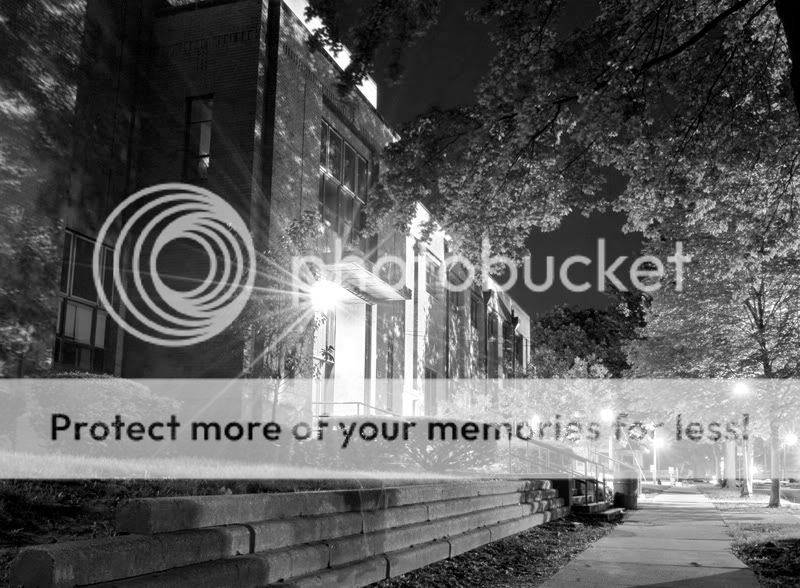


![[No title]](/data/xfmg/thumbnail/36/36667-b3265abf8272f21d759a0abd6a0995c3.jpg?1734169172)
![[No title]](/data/xfmg/thumbnail/34/34693-68d7ff80dc154cec1604c718d5434ecd.jpg?1734165700)

![[No title]](/data/xfmg/thumbnail/36/36665-7c494bf98537fba5ac87ac5ad6bda658.jpg?1734169172)






![[No title]](/data/xfmg/thumbnail/34/34690-8d6bc2af7ea1365e5e05cda2bbe8d08b.jpg?1734165696)