12sndsgood
No longer a newbie, moving up!
- Joined
- Sep 24, 2010
- Messages
- 2,349
- Reaction score
- 360
- Location
- indianapolis
- Website
- www.square1photography.com
- Can others edit my Photos
- Photos OK to edit
I recently picked up a Sigma 24-70mm F/2.8 and although I have not shot allot thru it, i'm having allot of blurryness issues. I'm sure some of it is do to me, but it just seems way to many shots are coming up with issues then would account for user error. I also picked up a tamron 70-200mm F/2.8 and I'm not having issue with it. Even shooting yesterday I seem to have blurryness and what looks like haloing around some things. it's the weekend so kid and family stuff going on but I will be trying to do a more confined test on the lens monday morning to see if I can truly find out what the issue is. I remember a post a week or two ago about someone having issue with his lens and having to send it back for re-calibration and i'm starting to wonder if this may be the same type issue.
As I said, Monday i'm going to setup a test, but heres a few photos I have gotten, I Just think if it's all user error that I would have allot more problems getting clean shots with the 70-200 versus the 24-70.

Nolan 0614 by Square1 photography, on Flickr

polarbear0002 by Square1 photography, on Flickr

Nolan 0587 by Square1 photography, on Flickr
As I said, Monday i'm going to setup a test, but heres a few photos I have gotten, I Just think if it's all user error that I would have allot more problems getting clean shots with the 70-200 versus the 24-70.

Nolan 0614 by Square1 photography, on Flickr

polarbear0002 by Square1 photography, on Flickr

Nolan 0587 by Square1 photography, on Flickr




![[No title]](/data/xfmg/thumbnail/38/38724-0b9c26c57726c91c6c504310e4428e55.jpg?1619738702)
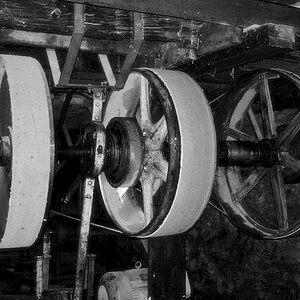

![[No title]](/data/xfmg/thumbnail/31/31977-2b717e032201241cbeae8226af23eba4.jpg?1619735136)
![[No title]](/data/xfmg/thumbnail/31/31978-02cde49248ebdf1b82fba5c899e08378.jpg?1619735136)


![[No title]](/data/xfmg/thumbnail/36/36299-468f060314a0ac2bf5e37da1c33149d2.jpg?1619737493)
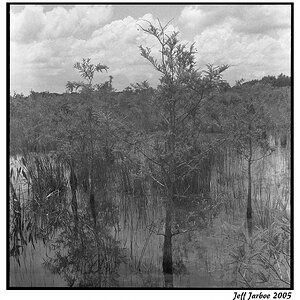

![[No title]](/data/xfmg/thumbnail/41/41795-6bc3a19e590a6be6bd169ab2acaee30d.jpg?1619739896)
