Photo_Mama2
TPF Noob!
- Joined
- Jan 8, 2013
- Messages
- 47
- Reaction score
- 1
- Location
- Ohio
- Can others edit my Photos
- Photos OK to edit
a little separation from the background would be good. im also not a fan of the vignetting. especially in #2 where it cover's her hand.
#1 is the best in my opinion. 2 and 3 have the vignetting and wrinkles, and landscape doesnt do anything for #4. would have stuck with portrait orientation on these.
2 and 3 might have worked better if you wanted to do some in landscape, and without the vignetting. (some people like it...SOMETIMES I do, but not often)
(Robin_Usagi posted some amazing pictures that he put vignetting on, if you can find them, check them out)
Also, how are you creating your vignette?
Well I use PSE11 and I think its under "guided" there is an option to add one, black or white


 I do this in my living room so space is very limited...
I do this in my living room so space is very limited...
![[No title]](/data/xfmg/thumbnail/30/30884-b92cca2d3ad6f728825cf7e936e8cef6.jpg?1619734496)
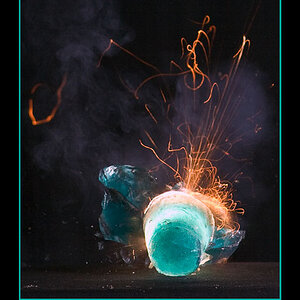
![[No title]](/data/xfmg/thumbnail/37/37612-989c0c475619355f32a5941a187cfa74.jpg?1619738150)








![[No title]](/data/xfmg/thumbnail/34/34117-1b7262554b31c443fa8f93830807c578.jpg?1619736287)