- Joined
- Mar 29, 2016
- Messages
- 14,858
- Reaction score
- 8,313
- Can others edit my Photos
- Photos NOT OK to edit
Started a new processing look staying entirely in LR. After editing a half dozen or so images. There's a noticeable lag using adjustment brushes. By the time I reach a dozen it slows to a crawl and becomes unresponsive forcing me to close and restart. I've tried clearing history, and increasing cache to 50 GB.
Any ideas? This is a real PITA when your working on a large number of images.
Any ideas? This is a real PITA when your working on a large number of images.



![[No title]](/data/xfmg/thumbnail/39/39533-c2c39d37e833a4689533c897ace8c348.jpg?1619739073)



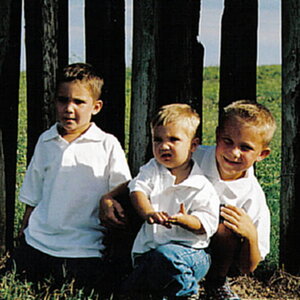
![[No title]](/data/xfmg/thumbnail/33/33450-b94d8a06a911e01c39df688c57b4745e.jpg?1619735974)
![[No title]](/data/xfmg/thumbnail/39/39292-4169a355b794ae9735845c4ad45d06ff.jpg?1619738958)
![[No title]](/data/xfmg/thumbnail/42/42349-fa3065c4e047f0114ec8715d9168dff9.jpg?1619740147)


![[No title]](/data/xfmg/thumbnail/32/32705-430f9656769ce9d03c57fbe11537d5f5.jpg?1619735608)