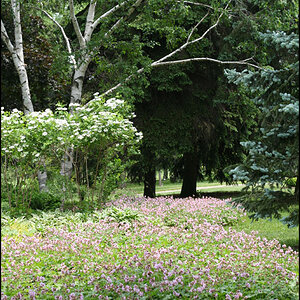goooner
Been spending a lot of time on here!
- Joined
- Oct 4, 2014
- Messages
- 2,376
- Reaction score
- 1,074
- Location
- Germany
- Can others edit my Photos
- Photos OK to edit
Hi everyone,
I've been using LR5 for he past couple of weeks and I'm loving it! I do have a question for the pro's out there though. Is there a way of automatically syncing your folders in the library? Say when I close the program, or after an export?
I find it annoying to right-click and sync every now and then...
I've been using LR5 for he past couple of weeks and I'm loving it! I do have a question for the pro's out there though. Is there a way of automatically syncing your folders in the library? Say when I close the program, or after an export?
I find it annoying to right-click and sync every now and then...