Flash Harry
No longer a newbie, moving up!
- Joined
- Jun 26, 2006
- Messages
- 1,965
- Reaction score
- 14
- Location
- Durham, UK
- Website
- www.smudgesphotos.co.uk
- Can others edit my Photos
- Photos NOT OK to edit
I dont really care what lighting, I agree with you though, but if you do this for a living then presenting a client with browny colored shots of their black suits isn't going to get you much work. Adjust white balance. H






![[No title]](/data/xfmg/thumbnail/42/42451-9e2e4f1caad4c45d0c61e2a856140c36.jpg?1619740190)

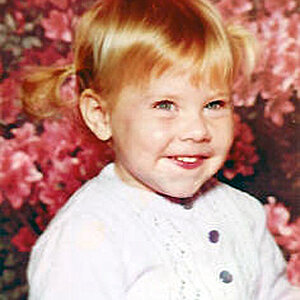
![[No title]](/data/xfmg/thumbnail/42/42453-e95056d39ba6f0ce0e7a7fff81041853.jpg?1619740190)


![[No title]](/data/xfmg/thumbnail/39/39438-1eb8b5f82b59d9d0c72ae9025778ed4c.jpg?1619739032)
