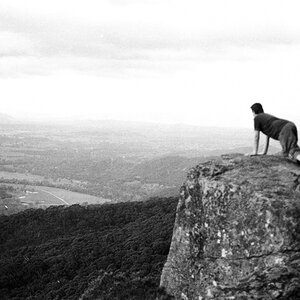indeedies
TPF Noob!
- Joined
- Nov 17, 2009
- Messages
- 448
- Reaction score
- 4
- Location
- Tacoma, WA
- Can others edit my Photos
- Photos OK to edit
I know I posted one of these tiger shots earlier today but I made some corrections (thanks ovveread) and added a few more. With all the cool montages going on with one of the schools it got my creative juices flowing to do my ownsort of art. I don't know how to put this on one canvas but I'm sure I can find a suitable tutorial somewhere. What I want to know is what everyone thinks of these shots. I plan on printing these out as a set and getting them in a nice single frame. For the middle one I have the full body shot of her laying down. I was thinking of having that one in the middle but then thought I would want all the same orientation. Thoughts??



And does anyone think these are noticeably dark? Especially on the first one. I printed that one out earlier and it seems I lost some of the brightness I have on my monitor. My monitor is calibrated and the colors were fine but the brightness may be off. Any help would be great.



And does anyone think these are noticeably dark? Especially on the first one. I printed that one out earlier and it seems I lost some of the brightness I have on my monitor. My monitor is calibrated and the colors were fine but the brightness may be off. Any help would be great.