Ideal_format
TPF Noob!
- Joined
- Aug 16, 2020
- Messages
- 10
- Reaction score
- 5
- Location
- Santa Cruz, CA
- Can others edit my Photos
- Photos NOT OK to edit
I am very new to film photography, but decided to begin this as a hobby during COVID. I built a darkroom in my garage and have constantly had the same issues of black's appearing very mottled/grainy and rough - not smooth and clean like I've seen other B&W prints from prints on this site. The negatives appear to be developed properly, but when developing prints everything seems off from what I see in the looper.
I have a Beseler 23C II Enlarger with a Nikon EL Nikkor 50mm f/2.8 lens
Both test prints were used with this print setup:
Paper: Ilford Multigrade 5x7
Developer: Ilfosol Multigrade 1+9 @ 60 seconds
Stop Bath: Ilfostop 1+19 @ 15 seconds
Fixer: Ilford Rapid Fixer 1+4 @ 30 seconds
Image MelPark settings: f/16 w/Multigrade filter 2
Image PamTree settings: f/11 w/Multigrade filter 2
Aside from them being over/underexposed with the enlarger, after finishing the print process with chemicals, the colors come out very grainy and not smooth at all. Is this because of the exposure time with enlarger? Wrong filter? Too little time in developer? Even when photos are developed with proper exposure, they come out looking really rough.
Sorry if this is noob stuff, but I would really like to continue to improve on this process as I am finding it a great way to relieve stress. Thanks for any help!!
I have a Beseler 23C II Enlarger with a Nikon EL Nikkor 50mm f/2.8 lens
Both test prints were used with this print setup:
Paper: Ilford Multigrade 5x7
Developer: Ilfosol Multigrade 1+9 @ 60 seconds
Stop Bath: Ilfostop 1+19 @ 15 seconds
Fixer: Ilford Rapid Fixer 1+4 @ 30 seconds
Image MelPark settings: f/16 w/Multigrade filter 2
Image PamTree settings: f/11 w/Multigrade filter 2
Aside from them being over/underexposed with the enlarger, after finishing the print process with chemicals, the colors come out very grainy and not smooth at all. Is this because of the exposure time with enlarger? Wrong filter? Too little time in developer? Even when photos are developed with proper exposure, they come out looking really rough.
Sorry if this is noob stuff, but I would really like to continue to improve on this process as I am finding it a great way to relieve stress. Thanks for any help!!


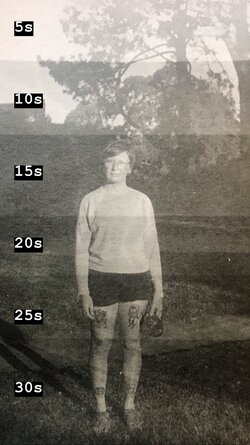
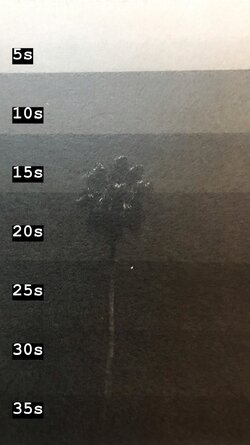


![[No title]](/data/xfmg/thumbnail/42/42059-61b97bbebb00e6276672551f4e3b3e43.jpg?1619739995)


![[No title]](/data/xfmg/thumbnail/37/37113-886cb28b1e3fb197bdd00a9148269407.jpg?1619737882)



![[No title]](/data/xfmg/thumbnail/37/37112-9474bbad05f760cbef79df3379b23509.jpg?1619737882)
![[No title]](/data/xfmg/thumbnail/35/35664-428352d20c8015248f9625e246c3581c.jpg?1619737089)
