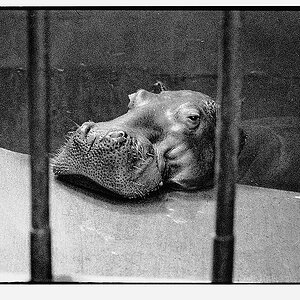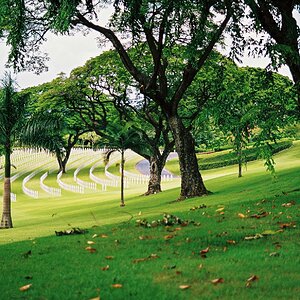LTP
TPF Noob!
- Joined
- Nov 23, 2011
- Messages
- 18
- Reaction score
- 1
- Location
- SC
- Can others edit my Photos
- Photos OK to edit
So I have this thing where I take at least one photo of my daughter, Arielle, every day. I don't know why. I think mostly because I never had any photos of me as a kid because I was adopted. I just want to document her life, every day.
But I really want her photos to get better and better. And most of all, I just want to be better all around with photography and editing. So I would like some CC on the following. It's my daughter so I'm obviously attached to even a photo of her ear so I would like some outside point of view.
My main thing is getting a good skin tone. I think the last one (also the most recent) is the closest to something I like. But it might be too red. I don't know. I think it looks more natural. These are from the past 4 days.
The first one, her skin was pretty blotchy. Any ideas of how to fix that?
I tried that tricky "newborn skin tone" with the second one and I know I failed miserably. What would you have done? If it matters, I use Paint Shop Photo Pro X3 but it's very similar to PS.
1.

2.

3.

4.

I also really wish she could move so I can get some different angles of her (by the way, the side pose is NOT the only thing I take of her. These just happen to be my favorites) but I guess I'll have to wait until she grows up.
Thanks in advance!
Edit: I didn't realize how crazy bright her eyes looked in 4. Will be fixing that.
But I really want her photos to get better and better. And most of all, I just want to be better all around with photography and editing. So I would like some CC on the following. It's my daughter so I'm obviously attached to even a photo of her ear so I would like some outside point of view.
My main thing is getting a good skin tone. I think the last one (also the most recent) is the closest to something I like. But it might be too red. I don't know. I think it looks more natural. These are from the past 4 days.
The first one, her skin was pretty blotchy. Any ideas of how to fix that?
I tried that tricky "newborn skin tone" with the second one and I know I failed miserably. What would you have done? If it matters, I use Paint Shop Photo Pro X3 but it's very similar to PS.
1.

2.

3.

4.

I also really wish she could move so I can get some different angles of her (by the way, the side pose is NOT the only thing I take of her. These just happen to be my favorites) but I guess I'll have to wait until she grows up.
Thanks in advance!
Edit: I didn't realize how crazy bright her eyes looked in 4. Will be fixing that.


![[No title]](/data/xfmg/thumbnail/42/42026-4f14b406e4eb9c886f454721fb021fba.jpg?1619739982)



![[No title]](/data/xfmg/thumbnail/33/33023-51777cffdd160249e68e593d19942418.jpg?1619735835)

![[No title]](/data/xfmg/thumbnail/36/36662-242aa39f5cb3a23494857864779f669b.jpg?1619737675)