NCAFLeo88
TPF Noob!
- Joined
- Oct 21, 2010
- Messages
- 210
- Reaction score
- 4
- Location
- Charlotte, NC
- Can others edit my Photos
- Photos OK to edit
Hey guys! Did this photoshoot yesterday....Let me know what you guys think!
1.
Luke Pool Pole by KPM Photography, on Flickr
2.
Luke Pool Bush by KPM Photography, on Flickr
3.
Bricks 2 by KPM Photography, on Flickr
4.
Blue Jeans 2 by KPM Photography, on Flickr
5.
Luke Gym 4 by KPM Photography, on Flickr
6.
Luke Atlas Pose by KPM Photography, on Flickr
7.
Look Pool Portrait by KPM Photography, on Flickr
Thanks guys!!
1.

Luke Pool Pole by KPM Photography, on Flickr
2.

Luke Pool Bush by KPM Photography, on Flickr
3.

Bricks 2 by KPM Photography, on Flickr
4.

Blue Jeans 2 by KPM Photography, on Flickr
5.

Luke Gym 4 by KPM Photography, on Flickr
6.

Luke Atlas Pose by KPM Photography, on Flickr
7.

Look Pool Portrait by KPM Photography, on Flickr
Thanks guys!!


 I'm sorry... I can't help thinking that. It was the first thing I saw in that one. :lmao: The way he's sort of hunching over and facing straight forward... I dunno what it is... but it looks like he got implants.
I'm sorry... I can't help thinking that. It was the first thing I saw in that one. :lmao: The way he's sort of hunching over and facing straight forward... I dunno what it is... but it looks like he got implants. 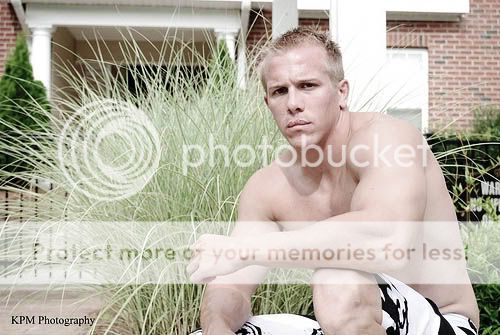









![[No title]](/data/xfmg/thumbnail/42/42483-f2f2bc205a7f02ea47df4ffc45d86e24.jpg?1619740195)
![[No title]](/data/xfmg/thumbnail/32/32702-7344d6e6132276dd7bfc046084fea432.jpg?1619735604)

![[No title]](/data/xfmg/thumbnail/41/41493-60071420f928565170996b4edc3de2f0.jpg?1619739820)