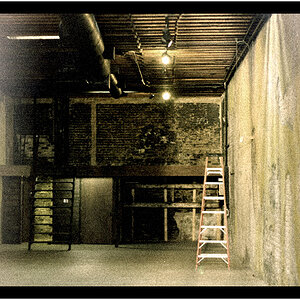jwbryson1
TPF Noob!
- Joined
- Apr 21, 2011
- Messages
- 4,280
- Reaction score
- 949
- Can others edit my Photos
- Photos OK to edit
My desktop is 5 years old and has been plugged into the same power outlet in my office since I bought it. I am running it through an APC surge suppressor / battery backup. The other day it stopped working--it would not turn on. Plugged in but not getting any power it seemed. When plugged in, the power button on the front of the CPU had an orange light that would flash slowly but regularly, but I could not get it to turn on.
I took it to a computer repair shop and it worked fine (of course). They said if it happens again, bring it back.
I took it home and it worked fine, at first! I deleted some unused programs from it and hit restart for the changes to take effect--it shuts down and AGAIN it will not turn on. But, it will turn on without fail when I tried it in another room of my house, so it seems the only plug that is a problem is the plug in the office..
But, the plug in the office works fine too. I tried an iron, a hair dryer and a baby monitor and they all work in the office plug. Note that I am having the same problem even when I bypass the APC surge suppressor and plug the computer directly into the wall outlet.
My best guess is the PSU is going bad on it, but I can't understand (1) why it stopped working after 5 years of using the same plug and (2) why it works in other rooms of my house but not in my office.
Does anybody have a clue on this one? I am asking Sparky because I thought maybe it was an electrical current issue, but I'm not sure how or why the current would change in my house and how that would affect the computer.
Any help is greatly appreciated!!
I took it to a computer repair shop and it worked fine (of course). They said if it happens again, bring it back.
I took it home and it worked fine, at first! I deleted some unused programs from it and hit restart for the changes to take effect--it shuts down and AGAIN it will not turn on. But, it will turn on without fail when I tried it in another room of my house, so it seems the only plug that is a problem is the plug in the office..
But, the plug in the office works fine too. I tried an iron, a hair dryer and a baby monitor and they all work in the office plug. Note that I am having the same problem even when I bypass the APC surge suppressor and plug the computer directly into the wall outlet.
My best guess is the PSU is going bad on it, but I can't understand (1) why it stopped working after 5 years of using the same plug and (2) why it works in other rooms of my house but not in my office.
Does anybody have a clue on this one? I am asking Sparky because I thought maybe it was an electrical current issue, but I'm not sure how or why the current would change in my house and how that would affect the computer.
Any help is greatly appreciated!!