JRE313
No longer a newbie, moving up!
- Joined
- Oct 7, 2011
- Messages
- 485
- Reaction score
- 198
- Location
- Michigan
- Can others edit my Photos
- Photos OK to edit
I plan on shooting a waterfall,But with a DSLR, I know you can give the water a cream dreamy effect.
I heard to do this, You have to have your F number really low like 5.6 and your shutter speed like around 4-8 seconds.
I plan on using Auto Exposure Bracketing like I always do.
Is this true?
Also, it I shoot around 5.6, wont everything be out of focus?
I normally use F8-13.
I also have a polarization filter.
If you have anything useful to add, Please let me know.
Thanks in advance!!!
I heard to do this, You have to have your F number really low like 5.6 and your shutter speed like around 4-8 seconds.
I plan on using Auto Exposure Bracketing like I always do.
Is this true?
Also, it I shoot around 5.6, wont everything be out of focus?
I normally use F8-13.
I also have a polarization filter.
If you have anything useful to add, Please let me know.
Thanks in advance!!!








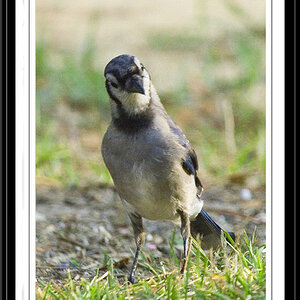
![[No title]](/data/xfmg/thumbnail/30/30886-4d4f2b370f36c175a23901cc8689aea4.jpg?1619734498)

![[No title]](/data/xfmg/thumbnail/30/30884-b92cca2d3ad6f728825cf7e936e8cef6.jpg?1619734496)


