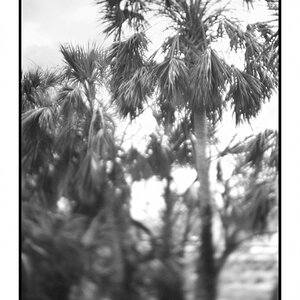TurboRabbit
TPF Noob!
- Joined
- Jan 28, 2009
- Messages
- 17
- Reaction score
- 0
- Can others edit my Photos
- Photos NOT OK to edit
Hello Friends,
Its been a while since Ive had the time to get on the forum. But, I need help. Im planning on taking my photography a little more serious this year. so I decided to upgrade. Got a MAC BOOK PRO along with some other goodies, as well as a 24'' monitor.
I will be getting a Nikon D300s in a couple of months.
Now,.. I just got a MAC BOOK PRO and ive been uploading some of my old unedited pictures. Once I transfer them over to the computer the computer automatically changes them from NEF (RAW) to JPEG... WTF? any help?
thanks..
Its been a while since Ive had the time to get on the forum. But, I need help. Im planning on taking my photography a little more serious this year. so I decided to upgrade. Got a MAC BOOK PRO along with some other goodies, as well as a 24'' monitor.
I will be getting a Nikon D300s in a couple of months.
Now,.. I just got a MAC BOOK PRO and ive been uploading some of my old unedited pictures. Once I transfer them over to the computer the computer automatically changes them from NEF (RAW) to JPEG... WTF? any help?
thanks..





![[No title]](/data/xfmg/thumbnail/32/32929-22e23acc63d6ecb25e5ee941be87121f.jpg?1619735758)

![[No title]](/data/xfmg/thumbnail/37/37123-508270c4d14bcf3f293bd90dfd8ba6b4.jpg?1619737883)