jamescell
TPF Noob!
- Joined
- Mar 25, 2007
- Messages
- 60
- Reaction score
- 0
- Can others edit my Photos
- Photos OK to edit
I know the little one doesn't look right, but she is one month old. I need some c&c about the lighting please  I didn't have any black fabric for the stool I was using, but I did buy some for next time, I really wish I would have thought about that sooner
I didn't have any black fabric for the stool I was using, but I did buy some for next time, I really wish I would have thought about that sooner I used 3 Vivitar 285hv's. The girls are about 8 feet in front of the black backdrop. The main light is set to 1/4 power shot at a silver umbrella, the umbrella is at camera left about 1 foot infront of the girls and 3 feet to there left. the umbrella height is centered on my oldest daughters face. The second light is also shot at a a silver umbella set on 1/4 power but it is at cmera right, and subject 10 o'clock, about 6 feet away. This light is set a litte lower in height. The third light is between the subject and back ground, about 3 feet from the backdrop on 1/16th power with a neon blue gel,
I used 3 Vivitar 285hv's. The girls are about 8 feet in front of the black backdrop. The main light is set to 1/4 power shot at a silver umbrella, the umbrella is at camera left about 1 foot infront of the girls and 3 feet to there left. the umbrella height is centered on my oldest daughters face. The second light is also shot at a a silver umbella set on 1/4 power but it is at cmera right, and subject 10 o'clock, about 6 feet away. This light is set a litte lower in height. The third light is between the subject and back ground, about 3 feet from the backdrop on 1/16th power with a neon blue gel,






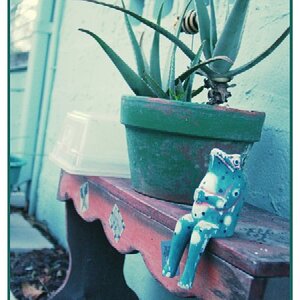

![[No title]](/data/xfmg/thumbnail/33/33421-38d09827e584b8381c5e3a468cdf0159.jpg?1619735961)



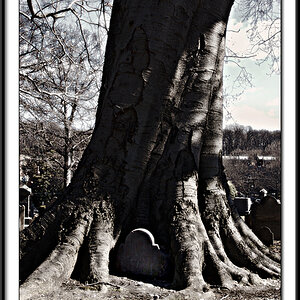




![[No title]](/data/xfmg/thumbnail/35/35266-f58b019dadff6920c09071a847f052c3.jpg?1619736970)