TheHobbyist
TPF Noob!
- Joined
- Feb 4, 2012
- Messages
- 31
- Reaction score
- 3
- Location
- Colorado
- Can others edit my Photos
- Photos OK to edit
I'm new to the forum and photography. I'm a creature of the night and have found that I like long exposures. Any feedback you guys could give me would be great.
I wish i could have gotten the bridge a little brighter in #1.
I took several versions of #2. I think I should have bumped the ISO up and used a shorter exposure, I think the stars are distracting, also the tree ended up being too bright.


I wish i could have gotten the bridge a little brighter in #1.
I took several versions of #2. I think I should have bumped the ISO up and used a shorter exposure, I think the stars are distracting, also the tree ended up being too bright.







![[No title]](/data/xfmg/thumbnail/41/41889-81d59d4994c91e71aaf805b05b133966.jpg?1619739933)
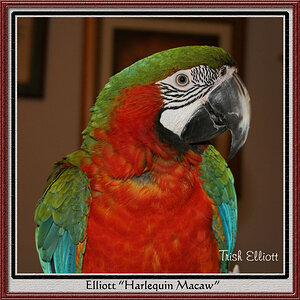





![[No title]](/data/xfmg/thumbnail/36/36421-843e629a8c32ff091e337e6880f0c323.jpg?1619737565)
![[No title]](/data/xfmg/thumbnail/32/32148-95f8731a01012cd472d3896791e3b7de.jpg?1619735233)
![[No title]](/data/xfmg/thumbnail/32/32633-d833b07b761b12c973eb0d27505935d4.jpg?1619735553)

