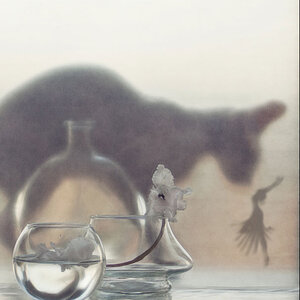dearlybeloved
No longer a newbie, moving up!
- Joined
- Dec 22, 2009
- Messages
- 511
- Reaction score
- 41
- Location
- Auburn, AL
- Can others edit my Photos
- Photos NOT OK to edit
I've just now noticed that my lens is starting to rattle and when i look though it i can see one of the elements before the aperture blades is moving. I don't see this as something normal but I checked with a friend who has the same lens and he seemed to do the same thing. I'm just not seeing a good reason why this should be normal and would like to hear if any of you guys have experienced the same thing or can testify that its normal.
Thanks.
Thanks.

![[No title]](/data/xfmg/thumbnail/37/37528-9e874fc2fc9aad7c13c894c1439dcc10.jpg?1619738130)




![[No title]](/data/xfmg/thumbnail/32/32005-d13a0bcc56327c42bd32dff4b0776658.jpg?1619735150)