phkc070408
TPF Noob!
- Joined
- Jan 4, 2015
- Messages
- 23
- Reaction score
- 5
- Can others edit my Photos
- Photos OK to edit
I was on vacation at an Inn overlooking the Pacific Ocean. I planned on getting some sunset pictures and was pretty successful with that. About 20 minutes after pitch black, I got an unexpected surprise - a full moon rose over the mountain.
I quickly got my tripod and my Canon T5i that I shoot in Raw mode, and put it in 2 second delayed mode. Since I was using a tripod, I wasn't too worried about blur, so I set my ISO to 100. I took several shots with different shutter speeds and F stops.
Unfortunately, my Raw shots were not that impressive. I saw two general patterns.
1. The ones that I shot with a faster shutter speed (5 seconds or below) were crisp, but were so dark that brightening them up with Lightroom produced a ton of noise, so much that luminance noise reduction distorted the picture too much.
2. The pictures that I shot with a slower shutter speed (between 10 seconds and 30 seconds) came out a bit blurry. I was highly disappointed and wonder what would have caused the slight blur. The tripod was on solid ground, and I attempted to remain as still as possible while the shutter was open.
I have uploaded some of the photos to my Google Drive. While I didn't included the RAWs, I included two versions of each picture, the "A" version is an unedited JPEG, and the version with just the number is a Lightroom edit.
Forum Photos - Google Drive
I would greatly appreciate if someone could please comment on these and let me know what I should do different next time.
Thanks in advanced
I quickly got my tripod and my Canon T5i that I shoot in Raw mode, and put it in 2 second delayed mode. Since I was using a tripod, I wasn't too worried about blur, so I set my ISO to 100. I took several shots with different shutter speeds and F stops.
Unfortunately, my Raw shots were not that impressive. I saw two general patterns.
1. The ones that I shot with a faster shutter speed (5 seconds or below) were crisp, but were so dark that brightening them up with Lightroom produced a ton of noise, so much that luminance noise reduction distorted the picture too much.
2. The pictures that I shot with a slower shutter speed (between 10 seconds and 30 seconds) came out a bit blurry. I was highly disappointed and wonder what would have caused the slight blur. The tripod was on solid ground, and I attempted to remain as still as possible while the shutter was open.
I have uploaded some of the photos to my Google Drive. While I didn't included the RAWs, I included two versions of each picture, the "A" version is an unedited JPEG, and the version with just the number is a Lightroom edit.
Forum Photos - Google Drive
I would greatly appreciate if someone could please comment on these and let me know what I should do different next time.
Thanks in advanced




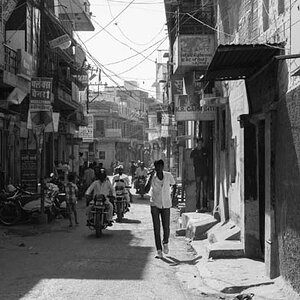



![[No title]](/data/xfmg/thumbnail/37/37606-3c9ffb5906173fa2aa489341967e1468.jpg?1619738148)





