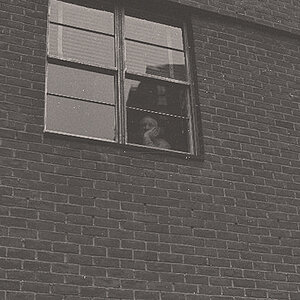Silkwood
TPF Noob!
Hi All,
I am wanting to get that "old style" look in some of my photos, you know, the brown and white look (not b&w)
Can i achieve this look by using Paintshop5.5
Thanks
Jay
I use a Nikon Coolpix 995
I am wanting to get that "old style" look in some of my photos, you know, the brown and white look (not b&w)
Can i achieve this look by using Paintshop5.5
Thanks
Jay
I use a Nikon Coolpix 995







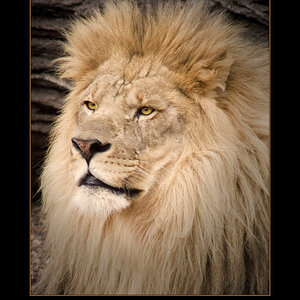




![[No title]](/data/xfmg/thumbnail/37/37492-bafc92488a1ab17e4ca6603ee5b38376.jpg?1619738112)