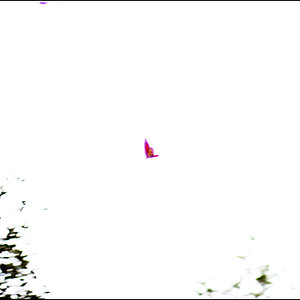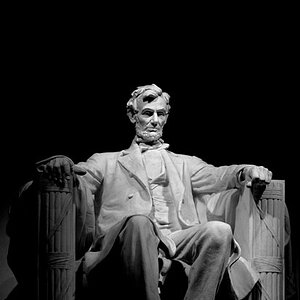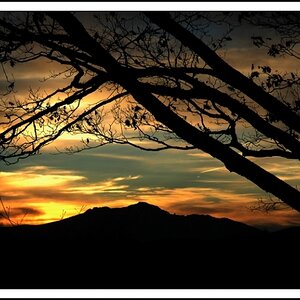adamhiram
No longer a newbie, moving up!
- Joined
- Feb 6, 2015
- Messages
- 858
- Reaction score
- 576
- Can others edit my Photos
- Photos OK to edit
Those of you who have known me a while have seen that I am a glutton for punishment, and try to take my own fall family portrait each year. I recall last year when @tirediron said "To me this always seems like a doctor performing his own surgery", and I still agree.
One of the biggest challenges I have had with outdoor portraits is getting to the location at the appropriate time; once a young kid is in the mix, trying to stick to a schedule can be a lost cause. This year I found a location with a lot of open shade and brought a flash with me to use as a key light, giving a much long window of time to work with.
D500 with AF-S 50mm f/1.8
50mm, 1/250s, f/4, ISO 80
Exposed for ambient, 38" octobox above and camera left for key light

20191019-DSC_5141b by adamhiram, on Flickr
Pull-back shot to show lighting. Nothing too interesting, just a softbox on a light stand with a sandbag to keep it from tipping.

20191019-DSC_5211a by adamhiram, on Flickr
One of the biggest challenges I have had with outdoor portraits is getting to the location at the appropriate time; once a young kid is in the mix, trying to stick to a schedule can be a lost cause. This year I found a location with a lot of open shade and brought a flash with me to use as a key light, giving a much long window of time to work with.
D500 with AF-S 50mm f/1.8
50mm, 1/250s, f/4, ISO 80
Exposed for ambient, 38" octobox above and camera left for key light

20191019-DSC_5141b by adamhiram, on Flickr
Pull-back shot to show lighting. Nothing too interesting, just a softbox on a light stand with a sandbag to keep it from tipping.

20191019-DSC_5211a by adamhiram, on Flickr