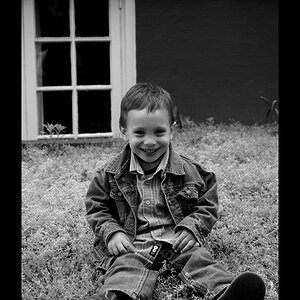SabrinaO
TPF Noob!
- Joined
- Sep 26, 2010
- Messages
- 1,315
- Reaction score
- 75
- Can others edit my Photos
- Photos OK to edit
These are promo shots for my next event. A tea party!  I love the edits and they look good on my computer. How do they look on yours?
I love the edits and they look good on my computer. How do they look on yours?



view more:
http://www.flickr.com/photos/photographybysabrina/sets/72157626661749076/
 I love the edits and they look good on my computer. How do they look on yours?
I love the edits and they look good on my computer. How do they look on yours? 


view more:
http://www.flickr.com/photos/photographybysabrina/sets/72157626661749076/