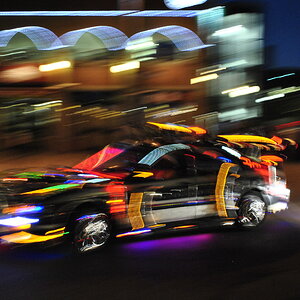Mia331
TPF Noob!
- Joined
- Aug 12, 2011
- Messages
- 28
- Reaction score
- 1
- Location
- NY
- Can others edit my Photos
- Photos OK to edit
I am looking for a way to store digtal photos other than on my computer and was thinking about a portable external hard drive. Is this good for storage or do you have any other suggestions or is there a specific brand? I was looking at a Seagate Free Agent 320 GB which I think should be plenty of space to start out with and seems small for portability and doesnt seem to take up much space itself.
I just got into photography this summer and before I have too many photos I want to get them organized and stored as I take them so it is easier and less time consuming to manage.
Any suggestions or feedback are greatly appreciated!
I just got into photography this summer and before I have too many photos I want to get them organized and stored as I take them so it is easier and less time consuming to manage.
Any suggestions or feedback are greatly appreciated!


![[No title]](/data/xfmg/thumbnail/42/42397-30faa170de7ed9be38adf00b9b26a220.jpg?1619740167)






![[No title]](/data/xfmg/thumbnail/39/39443-45e1b162b6c7c1d8ebbc8faf5623b705.jpg?1619739034)