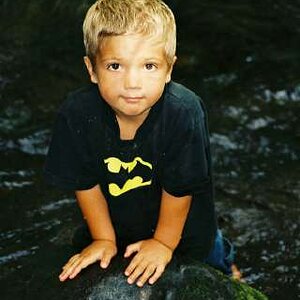CourtSC
TPF Noob!
- Joined
- Mar 25, 2014
- Messages
- 103
- Reaction score
- 43
- Location
- Charleston, SC
- Can others edit my Photos
- Photos OK to edit
I'm so frustrated!!! It seems like most of my photos end up being too dark! And I don't know enough to figure out how to fix it 'on the fly.' I've been shooting lots of birds lately, so there are a lot of shadows from tree cover, etc. Any advice on how to get a photo where I can actually see the subject?!? I'm super frustrated! Thanks!!!



![[No title]](/data/xfmg/thumbnail/37/37624-7f9c9a5c8c7bcb5e62f67313e2e48dbc.jpg?1619738153)



![[No title]](/data/xfmg/thumbnail/33/33450-b94d8a06a911e01c39df688c57b4745e.jpg?1619735974)
![[No title]](/data/xfmg/thumbnail/39/39292-4169a355b794ae9735845c4ad45d06ff.jpg?1619738958)
![[No title]](/data/xfmg/thumbnail/39/39295-230d6dc9ce62e92561457d4c8fb67dc6.jpg?1619738959)
![[No title]](/data/xfmg/thumbnail/42/42349-fa3065c4e047f0114ec8715d9168dff9.jpg?1619740147)
![[No title]](/data/xfmg/thumbnail/32/32709-80f0f0432fd5ec548a3efdb60ef77d46.jpg?1619735613)