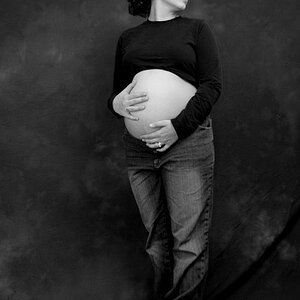PaulWog
No longer a newbie, moving up!
- Joined
- Jun 17, 2013
- Messages
- 1,153
- Reaction score
- 188
- Location
- Canada
- Can others edit my Photos
- Photos NOT OK to edit
I am just trying out the Google Nik plugin software for Lightroom, and I'm having troubles finding a lot that it's useful for. It seems like a lot of the features are redundant, despite some great reviews dating at 2013.
Analog Efect Pro 2 seems to offer a few presets that are fun/neat. Color Efex Pro seems pointless. Silver Efex Pro I'm still undecided about, I'm not sure how useful it is / how much it's really doing. Viveza seems pointless. I haven't gotten to try the HDR function yet. Sharpener and Dfine both seem really pointless as well.
For someone who has Photoshop CS5 and Lightroom 5, do you see any merits to Google Nik? Have I missed anything about it? Are there any other plugins that are worth looking at from other companies? I'm not looking to toss my money around, I'm just curious about plugins and what's out there.
Analog Efect Pro 2 seems to offer a few presets that are fun/neat. Color Efex Pro seems pointless. Silver Efex Pro I'm still undecided about, I'm not sure how useful it is / how much it's really doing. Viveza seems pointless. I haven't gotten to try the HDR function yet. Sharpener and Dfine both seem really pointless as well.
For someone who has Photoshop CS5 and Lightroom 5, do you see any merits to Google Nik? Have I missed anything about it? Are there any other plugins that are worth looking at from other companies? I'm not looking to toss my money around, I'm just curious about plugins and what's out there.









![[No title]](/data/xfmg/thumbnail/34/34069-7b423c5bb5d324f4d924cf839cc122b3.jpg?1619736265)
![[No title]](/data/xfmg/thumbnail/34/34070-2a43e701f983f62ada1c66a54d00be4e.jpg?1619736266)

![[No title]](/data/xfmg/thumbnail/37/37137-43b5701b1efb7322c2c9fa6a1e30ccfa.jpg?1619737884)