straymercury
TPF Noob!
- Joined
- Mar 10, 2013
- Messages
- 1
- Reaction score
- 0
- Location
- brooklyn
- Can others edit my Photos
- Photos NOT OK to edit
Hey all,
I am interested in taking black and white portraits on a black background. I am using high contrast film ( Ilford FP4 plus, 125). I want the person to look very light and the background to (obviously) be very black. I am using a velvet curtain behind my subject.
I am shooting on a Canon Rebel Ti. Do you have any advice on how to insure a high contrast effect without washing out the person with too much light? I assume this has more to do with light set-up than anything else.
Any advice for the ISO?
Any help would be wonderful. Thank you.
I am interested in taking black and white portraits on a black background. I am using high contrast film ( Ilford FP4 plus, 125). I want the person to look very light and the background to (obviously) be very black. I am using a velvet curtain behind my subject.
I am shooting on a Canon Rebel Ti. Do you have any advice on how to insure a high contrast effect without washing out the person with too much light? I assume this has more to do with light set-up than anything else.
Any advice for the ISO?
Any help would be wonderful. Thank you.


![[No title]](/data/xfmg/thumbnail/41/41928-733459df56e3fa2fe957f910305d4e37.jpg?1619739945)

![[No title]](/data/xfmg/thumbnail/31/31034-2d8812b75c0bd23fdc2c885c24194e1f.jpg?1619734580)

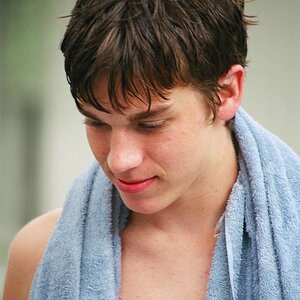

![[No title]](/data/xfmg/thumbnail/31/31044-cebde226a125a2fa016319847d0b37ed.jpg?1619734585)

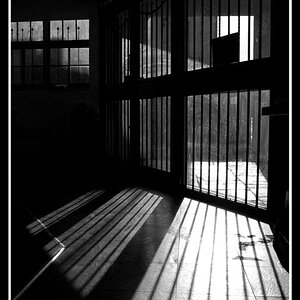
![[No title]](/data/xfmg/thumbnail/41/41930-3f8741ecabbbfd4d67ade3e339078814.jpg?1619739946)
![[No title]](/data/xfmg/thumbnail/41/41929-26c4134c150c4c6befd5f544a5223aaf.jpg?1619739946)