Navigation
Install the app
How to install the app on iOS
Follow along with the video below to see how to install our site as a web app on your home screen.

Note: This feature currently requires accessing the site using the built-in Safari browser.
More options
You are using an out of date browser. It may not display this or other websites correctly.
You should upgrade or use an alternative browser.
You should upgrade or use an alternative browser.
portraits for your c&c
- Thread starter score04w
- Start date
astroskeptic
TPF Noob!
- Joined
- Nov 12, 2008
- Messages
- 104
- Reaction score
- 0
#1 has a color balance problem. I have an edit below that attempts to correct that. I also added a little vignette for fun. The composition is nice. I might have gone with a little less dof.
#2 has a color problem 2 but is doomed by a really bad composition. For a portrait, you don't want a background like that.
#3 is very nice IMO. The dof is perfect and the background, while not great, is workable. The problem here is lighting. The natural light is falling on part of her face. A little fill flash would go a long way here.

#2 has a color problem 2 but is doomed by a really bad composition. For a portrait, you don't want a background like that.
#3 is very nice IMO. The dof is perfect and the background, while not great, is workable. The problem here is lighting. The natural light is falling on part of her face. A little fill flash would go a long way here.

score04w
TPF Noob!
- Joined
- Aug 10, 2010
- Messages
- 83
- Reaction score
- 0
- Location
- CT
- Can others edit my Photos
- Photos NOT OK to edit
Thanks for the edit, I like yours better. The second one was when i first got the camera and was just eager to start taking pictures. The third one I was having trouble with. After I realized that the natural light was only hitting her mouth and chin, i tried correcting it without going overboard and ended up with this as a final product and was pleased compared to the original. Thanks for your feedback.
Morpheuss
TPF Noob!
- Joined
- Jul 4, 2010
- Messages
- 596
- Reaction score
- 0
- Location
- South Carolina
- Can others edit my Photos
- Photos OK to edit
i would see about brightening them up a little
vtf
No longer a newbie, moving up!
- Joined
- Apr 1, 2010
- Messages
- 2,125
- Reaction score
- 242
- Location
- kansas city
- Can others edit my Photos
- Photos OK to edit
Some simple brightening in post helped without getting too noisy.


astroskeptic
TPF Noob!
- Joined
- Nov 12, 2008
- Messages
- 104
- Reaction score
- 0
How did you correct that? I'm using lightroom and/or photoshop and am trying to correct it and learn something but i keep striking out.
I corrected the color in camera raw by just manually tweaking the slider.
j-digg
TPF Noob!
- Joined
- Jan 3, 2009
- Messages
- 476
- Reaction score
- 15
- Location
- Minne-snow-ta
- Can others edit my Photos
- Photos OK to edit
#1 has a color balance problem. I have an edit below that attempts to correct that. I also added a little vignette for fun. The composition is nice. I might have gone with a little less dof.
#2 has a color problem 2 but is doomed by a really bad composition. For a portrait, you don't want a background like that.
#3 is very nice IMO. The dof is perfect and the background, while not great, is workable. The problem here is lighting. The natural light is falling on part of her face. A little fill flash would go a long way here.

+1 on all of this IMO, it looks like number 1 wouldve turned out a lot better had you taken a step or 2 to your right so that the tree wouldve been excluded from the photo. Remember to watch those backgrounds





![[No title]](/data/xfmg/thumbnail/32/32926-ec27ecead8c80d803404500d8f888dbf.jpg?1619735754)

![[No title]](/data/xfmg/thumbnail/32/32929-22e23acc63d6ecb25e5ee941be87121f.jpg?1619735758)
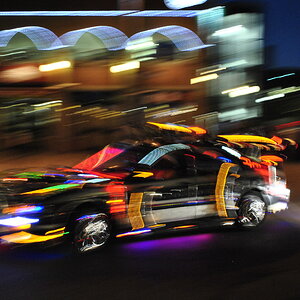



![[No title]](/data/xfmg/thumbnail/37/37122-e7c1a36f5447b051c769eb1c990f8b41.jpg?1619737883)


![[No title]](/data/xfmg/thumbnail/37/37125-c083e505c2e7d8f15f717a96de782959.jpg?1619737883)