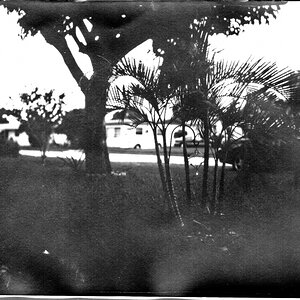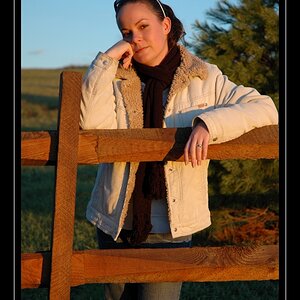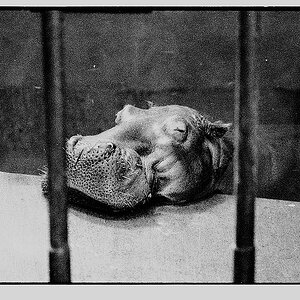Haleighbeth
TPF Noob!
- Joined
- Nov 10, 2017
- Messages
- 17
- Reaction score
- 0
- Can others edit my Photos
- Photos OK to edit
I uploaded the photos and realized when I zoom in there is a lottt of noise. I am just starting out, so I am having to work with a Canon Rebel T1i with the kit lens(18-55 mm) could I help reduce noise by investing in another lens maybe? I thought about getting a 50 mm lens soon in hopes that it would help the quality of my photos since I can't afford the $2,999 full frame canon I really want
(Above is an example of one of my images)