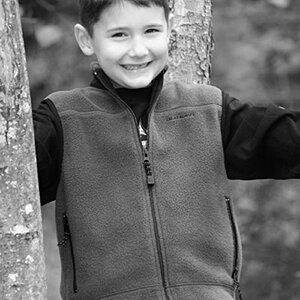echoyjeff222
No longer a newbie, moving up!
- Joined
- Jun 27, 2010
- Messages
- 643
- Reaction score
- 140
- Location
- WA
- Can others edit my Photos
- Photos OK to edit
I've spent a few days trying to figure out this whole printing process. I'm trying to print a 4000x3000 12MP photo that is currently 13.33 inches by 10 inches at 300 pixels/inch.
I ended up starting the PP over and not cropping at all -- I still need to crop it, although I will need to crop it AGAIN because I'm trying to print it 8x10 or something of the sort. The thing is, whenever I try to crop the photo up according to the 8x10, it takes way too much of the photo out. I'm struggling to find a good compromise.
Any help here? I'd be willing to send over the photoshop file to anyone who can help. Just PM me your email. Thanks!
I ended up starting the PP over and not cropping at all -- I still need to crop it, although I will need to crop it AGAIN because I'm trying to print it 8x10 or something of the sort. The thing is, whenever I try to crop the photo up according to the 8x10, it takes way too much of the photo out. I'm struggling to find a good compromise.
Any help here? I'd be willing to send over the photoshop file to anyone who can help. Just PM me your email. Thanks!





![[No title]](/data/xfmg/thumbnail/1/1592-cfae4a7ea791f96c6e2d03484be2e454.jpg?1619729144)


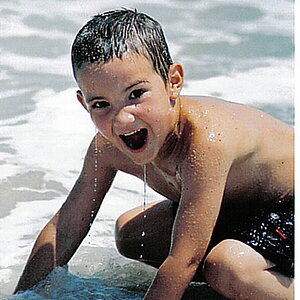

![[No title]](/data/xfmg/thumbnail/35/35877-b537a0bce18fcb18b610d787610f3d3d.jpg?1619737203)