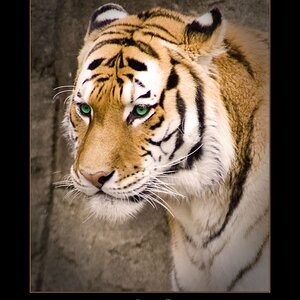Natural_Disaster
TPF Noob!
- Joined
- Feb 4, 2010
- Messages
- 229
- Reaction score
- 0
- Location
- Noth Carolina
- Website
- www.flickr.com
- Can others edit my Photos
- Photos OK to edit
Under picture control options, Which do you chose and do you adjust contrast, saturation, sharpening, etc...Do you keep them at the same settings at all times, or do you change them depending on what your shooting.
It seems that i may need to change mine, but im not sure exactly what settings i should change them to..Like, should i set up the contrast, set down the saturation, etc. Or should i just do it all in pp later....
It seems that i may need to change mine, but im not sure exactly what settings i should change them to..Like, should i set up the contrast, set down the saturation, etc. Or should i just do it all in pp later....




![[No title]](/data/xfmg/thumbnail/36/36659-4b8fd1b317df0e73ccfe5775494a6f5a.jpg?1619737675)



![[No title]](/data/xfmg/thumbnail/36/36661-18a8e3651b710864d15fa75baedaac77.jpg?1619737675)


![[No title]](/data/xfmg/thumbnail/33/33024-f9a0cb6482030fec791845de1a21c82a.jpg?1619735837)