joe123
TPF Noob!
- Joined
- Sep 6, 2009
- Messages
- 16
- Reaction score
- 0
- Location
- jacksonville
- Can others edit my Photos
- Photos OK to edit
I was trying the raw + basic setting on my D60. When I downloaded the pic it just showed two 600k jpeg files. One was labeled jpeg and the other had no label but when i clicked on the properties it showed it as a jpeg. I know raw(NEF) is normally bigger than 600k so i do not think it is saving it as raw. Am I doing Something wrong?



![[No title]](/data/xfmg/thumbnail/37/37602-1ef8dbb1c2d0e4ff347ee65d328c3603.jpg?1619738147)





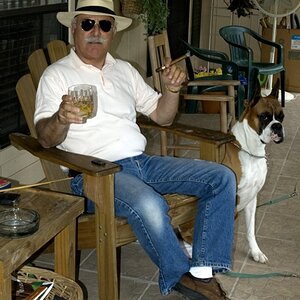

![[No title]](/data/xfmg/thumbnail/42/42056-76026251cb5ebb85b4a4d281d36121d8.jpg?1619739992)

