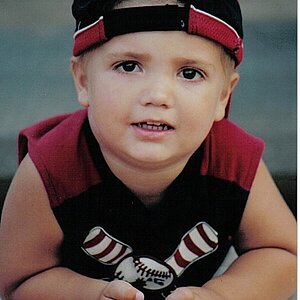- Joined
- Mar 8, 2011
- Messages
- 25,160
- Reaction score
- 9,010
- Location
- Iowa
- Website
- pixels.com
- Can others edit my Photos
- Photos NOT OK to edit
OK, so my schedule today got shot out of the water, so I'm bouncing off the walls looking for something constructive to do.
So I came up with this "Shootout" challenge: RAW v JPEG....White Balance.
To demonstrate the difference between shooting RAW and JPEG, I set up a little experiment I'd like you to participate in. I set up my D7k to RAW + Jpeg/Fine/Large and took the following shot. White balance was set to Incandescent, and I included a gray card for testing purposes. No editing has been done to this image other than resize it so it uploaded to PhotoBucket quicker:

I then changed the white balance in the camera to Direct Sunlight. This obviously will produce a terrible yellow image, which looks like this:

I then loaded the NEF image with the incorrect white balance into NX2, and corrected the white balance. This is the result:

I'll put the Control image and the NEF Corrected White Balance images side-by-side so you can compare them:


The challenge I offer (for anyone who wants to try it) is to take the full-size JPEG image with the incorrect white balance and try to correct it, producing an image with the same color quality and depth as the Jpeg shot with the correct white balance.
The full-size incorrect white-balance JPEG can be seen & downloaded here. To give you the equivalent full-size control image (the first one in this post), click here. In other words, try to make the first linked image look like the second linked one. Let's see if anyone can accomplish this, and if so, hopefully they'll share their PP method.
So I came up with this "Shootout" challenge: RAW v JPEG....White Balance.
To demonstrate the difference between shooting RAW and JPEG, I set up a little experiment I'd like you to participate in. I set up my D7k to RAW + Jpeg/Fine/Large and took the following shot. White balance was set to Incandescent, and I included a gray card for testing purposes. No editing has been done to this image other than resize it so it uploaded to PhotoBucket quicker:

I then changed the white balance in the camera to Direct Sunlight. This obviously will produce a terrible yellow image, which looks like this:

I then loaded the NEF image with the incorrect white balance into NX2, and corrected the white balance. This is the result:

I'll put the Control image and the NEF Corrected White Balance images side-by-side so you can compare them:


The challenge I offer (for anyone who wants to try it) is to take the full-size JPEG image with the incorrect white balance and try to correct it, producing an image with the same color quality and depth as the Jpeg shot with the correct white balance.
The full-size incorrect white-balance JPEG can be seen & downloaded here. To give you the equivalent full-size control image (the first one in this post), click here. In other words, try to make the first linked image look like the second linked one. Let's see if anyone can accomplish this, and if so, hopefully they'll share their PP method.